Things to do before the United.com – Continental.com change over this weekend
 United and Continental are taking the next big step in their merger this weekend – moving to a new common website. From what I have seen and heard, the new website will be based on the existing continental.com site. I personally liked the Continental site better than United’s. There is a reason United’s site was referred to as .bomb.
United and Continental are taking the next big step in their merger this weekend – moving to a new common website. From what I have seen and heard, the new website will be based on the existing continental.com site. I personally liked the Continental site better than United’s. There is a reason United’s site was referred to as .bomb.
As with every big software release, nothing will go wrong… and if you believe that, I have some great deals on houses in Nevada for you. To make sure the transition goes smoothly for you, here are a few steps I recommend.
1. Link your accounts:
If you have both a Continental and United account, link them. This will allow United to merge the accounts into one and combine your mile, EQM and lifetime mile totals. You can link the accounts on either site.
2. Get your new account #:
If you have a Continental OnePass account, your number there will be your new United MileagePlus number going forward. If you do not have a Continental OnePass number, United has created one for you. You can get it at a personal page created for you.
3. Transfer your miles:
If you have United and Continental miles, just to be on the safe side, transfer all your miles to one account. I don’t want United misplacing my miles.
4. Take prints outs of your current balances:
Print out your current account balances. Miles can be transferred, but EQM cannot, so take a print out. That way you can ensure you have the correct total in your final account. (OK, I’m being paranoid…)
5. Use paper boarding passes:
Here I am not being paranoid. I traveled on the day of the US Airways – America West merger on US Airways and their computers were hosed. If you are traveling this weekend, kill a tree and print your boarding passes up front. Don’t rely on mobile passes for once.
I have done all of the above and now I know nothing will go wrong…
Subscribe to get updates via email. Subscribe to get updates via RSS.
We also post updates on Twitter and Facebook on Airline Miles, the Airline Industry and other travel related stuff.
Visit our sister Blog by Tech Startup dundat.com
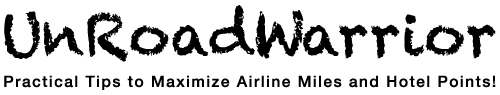
Accounts can no longer be linked–that problem will be resolved on Saturday, *hopefully*.
…and the fun begins… 🙂
And then there are those of us who’ve already got mis-merged accounts. 🙂
I’m also flying this weekend. Joy will occur.
Trouble with the site? No way! The website is ready, with no bugs!!
http://dilbert.com/strips/comic/2010-03-14/
I decided to follow your advice and transfer my miles between CO and United. Only now, my United accounts shows recent activity of a transfer as a NEGATIVE! So now the points are missing from both accounts! SIGH.
Matt, I am told they are still working on syncing up the miles. Do call them if nothing gets resolved in a couple of days.